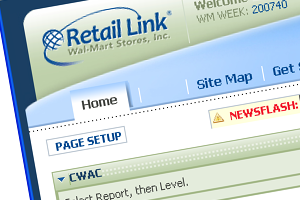 Sam Walton wanted to share lots of information with Walmart’s suppliers.
Sam Walton wanted to share lots of information with Walmart’s suppliers.
Lots of information. Walmart systems has about 583 terabytes of information, while the Library of Congress contains about 10 terabytes.
Interestingly, Walmart buyers were uncertain that suppliers ought to have access to that data. Some felt that they might have less leverage if suppliers could see just how they were doing.
Sam Walton didn’t agree. He figured that suppliers and buyers were really all on the same side: the object is to make sure that your product is on the shelf so people can buy it. This is what Retail Link does for you.
So how can you find the information that’s waiting for you?
There is a Site Map, and it does have a search engine, but this is a simple search engine. It will show you all the pages containing the words you type in, but it doesn’t make decisions for you.
There is also a support line, but the people answering the phones there are IT specialists, not analysts. You can expect them to help you figure out how to use the software, but not to know where you can find the data that will answer your questions.
Retail Link doesn’t offer graphic interpretations of data, so don’t bother looking for the pretty graphs to help you get an overview at a glance.
Your best bet is to build your own dashboard.
This will let you see the reports you need most.
There are two ways to do this. First, you can use the set up wizard in your “My Favorites” panel. Going through this will help you set up an initial dashboard containing the most popular elements.
The second way is to use the “Add to Homepage” buttons that you’ll find on each app or report. As you use Retail Link in the course of your work, hit that button whenever you realize that you’re working with data you need on a regular basis. Soon you’ll have your custom dashboard with exactly the info you really need.
8th & Walton offers these Retail Link Training courses:
- Retail Link 1 – The Basics: Hit the ground running by learning everything from customizing and pulling reports to building a dashboard and using the best apps.
- Retail Link 2 – Decision Support: Take your skills to the next level by learning how to create and retrieve Company Summary Reports, Store Detail Reports, Basic Sales & Inventory Reports, Replenishment Report, Forecasts, and much more.
- Retail Link 3 – Analysis: More than just numbers and data, learn how to find the story. This class teaches you how to fine tune seasonality and forecast, make a case for adjusting your forecast, understand when a trend offers an opportunity, build a store about your customer, and more.



